
Yesterday I noticed in the Waukegan, Illinois Target store the chain has removed the physical keyboards from the NCR point of sale terminals. Watching the cashier work through our transaction, Target has significantly modified the interface of their in-house point of sale software.
I’m just a guy that’s been around technology for a very long time, but forcing keyboard-type input through a touchscreen is not as efficient as actually using a physical keyboard. But alas, I do not make these decisions for Target or any other store chain, for that matter.
The northeastern supermarket chain Hannaford did this years ago with their Wincor-Nixdorf systems. As a software developer focused on efficiency and reducing friction in the user experience, watching a cashier plunk in produce PLUs on a touchscreen always made my skin crawl, as it’s much faster to type 4096 [ENTER] or whatever on a keyboard than stabbing at a 14-inch touch screen.
As I’ve been to several Target stores in the area, it’s interesting to see the chain’s hardware implementation has not been entirely consistent. Some stores have small, Elo touchscreens, while others have larger screens, and others have NCR touchscreens. When you’re writing and maintaining your own software, it’s easy to adjust to differing hardware configurations. This is a good thing, as it’s better to not be locked down to one specific, proprietary configuration.
I’ll be writing more about the history of Target’s point of sale implementations over the next few months. The photos of vintage cash registers and point of sale systems will all have keyboards.
Because keyboards are more efficient.
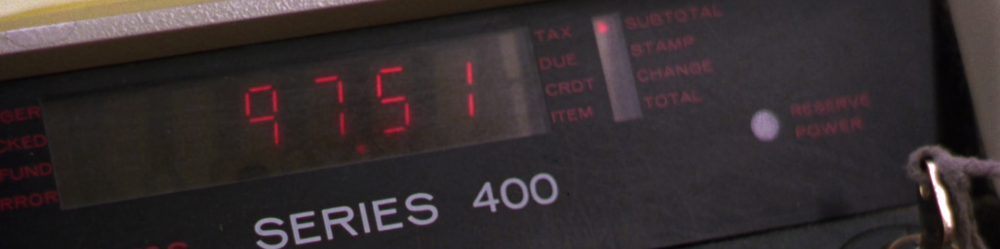
I am a cashier at a Target store currently, and we also have the updated point-of-sale software on all registers except for one at the guest service desk. As a 20-year retail veteran, I much prefer physical keys for things, but I’ve managed to work with what Target provides.
The biggest issue I have is the non-standard PLUs used for some produce items, but at least there’s not a ton of produce to memorize PLUs for anyway.
Yuck. In college I was a cashier at a grocery store that was using the touch version of Retalix StoreLine. Keying PLU’s on a touch screen was clumsy at best. They were capacitive touch screens, so if your hands got wet from produce you had no idea what numbers you’d key. Unfortunately the Pharmacy used 40 as a $40 co-pay PLU, so lots of bananas got rung up as prescriptions.
This is a long way off from Target in the old days:
https://www.youtube.com/watch?v=RYnVvaP7nSE&t=82s (granted I imagine that when this was recorded in 1986 that store was overdue for new 3683 terminals if not scanners and 4680).
Thank you for sharing that video! They’re running with IBM 3653s; I don’t know if I’ve ever seen a Target from that era with 3683s, I think they jumped right to the 4680 system after the 3653s. Also, like many store chains, the register system was dependent on location or region. I think some Targets ran with TRW registers back in the day.
Looks like they had 3683’s in new stores in the early 80’s:
https://youtu.be/BzrYsgEfl60
Love your website. Always been an interest of mine. Working on a 4690 based “lab” at home right now. Virtualized backend with 4694 terminals right now but looking in to a physical store control so I can use 4683/84 hardware.
I worked at a Target store that opened in the early 1990s with 4683 registers. I do remember going on a vacation and stopping at a Target in Casper, Wyoming on the way which had 3683 registers with scanning, these registers had a red digital display which only displayed numbers and a bunch of red LED indicators, and it made more sense why some of the display prompts on the 4683s only had numbered codes at first. They appeared to be running some of the older software on the newer 4683s. (I have never seen a Target with 3653s, but also lived in an area where Target did not operate in until the late 1980s.) In the early 1990s, I remember reading a company newsletter which mentioned all stores had been converted to 4683s, and updates took place not long after which made the machines a lot more user friendly.
If they went with IBM 4683s they probably ran 4680 General Sales Application before moving to something a bit more customized for the chain. GSA was based on the older Programmable Store System that ran on the 3650 and 3680 systems, so most likely you were seeing the same error codes and the like. I remember “26” was item not found on several generations of IBM registers.