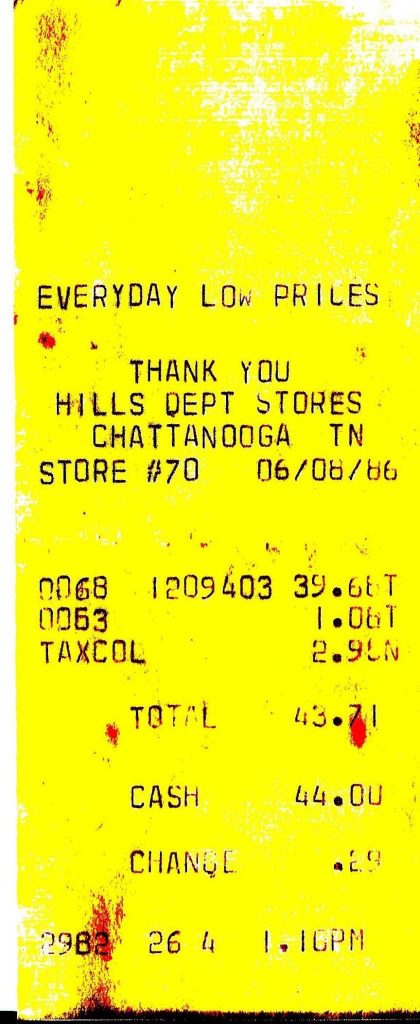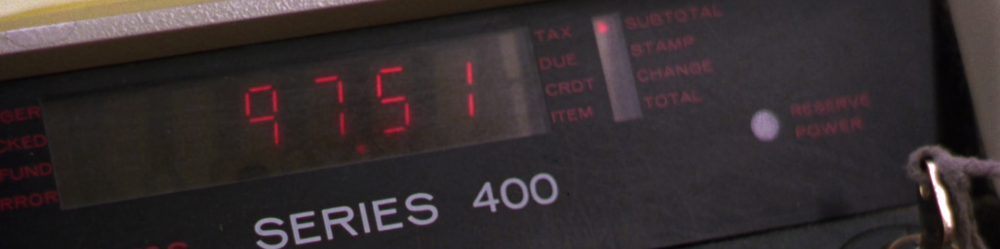YouTube contributor Vampire Robot has posted quite a few B-roll videos from retail establishments back in the day to their channel. Here’s a bunch of footage from a Sears store in 1991, complete with mostly NCR 2152 registers and their rattling printers. I’ve always known Sears to go from the Singer-Friden system to NCR 2152s to the CompuAdd registers to the current IBM SurePOS system in use today in their remaining stores. Apparently some Sears stores had NCR 7052 registers as well and I’ve had folks tell me of some Sears running with IBM 4683s. I need to do more research of their practices during the 80s and beyond, but at least for now we can enjoy the NCR key beeps and rattling printers.
Category: NCR
bookmark_borderHappy Holidays!
Enjoy your last minute shopping! Here we have an NCR 2152 cash register in an unknown location. I remember several chains running with these registers in the 80s and 90s, including Sears (after the Singer-Friden registers), BonTon, and Caldor.

bookmark_borderTake Another Look at Zayre!
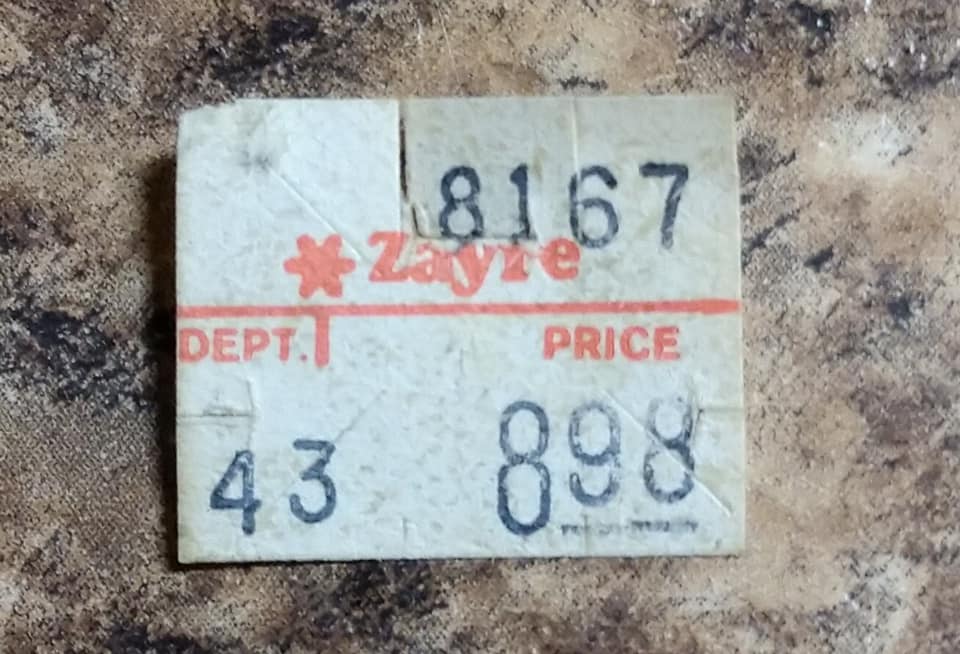
In the beginning days of this site I wrote a fairly brief history about Zayre’s first inventory point of sale control system when we were taking a look at Ames and the purchase and integration efforts of the chain. When Ames purchased Zayre, the company was running NCR 2552 cash registers across the chain, presumably with NCR 726 Minicomputers supporting the efforts on the backend and handling the communications duties with mainframes and the like. Like Hills and Jamesway (among others), Zayre used two-digit department numbers, and added a four digit “style” number for their SKU. Because of the proprietary nature of the NCR solution, a receipt from Hills or Bradlees running the NCR system would have pretty much the same format as a receipt from Zayre. I have found no evidence of Zayre running older NCR 255s or another solution from another manufacturer in any of their stores. All signs point to NCR 2552s. If anyone knows to the contrary, please feel free to comment so I can research further.
Prior to the move to the NCR electronic/computerized system, Zayre was using Sweda Model 46 registers at the checkouts and Model 76 at the service desk. Other chains did the same thing during this era. The Sweda registers provided inventory information by punching an optical tape that would be unloaded and sent to a central office for processing by a mainframe. Zayre used two-digit department numbers and some of their items used a “double-pass” system, where a further inventory control number would be punched into the Sweda register before the department and price were rung up. I don’t know if Zayre used all the keys on the keyboard or just two digit first-pass/style numbers for items, still doing research in the area.
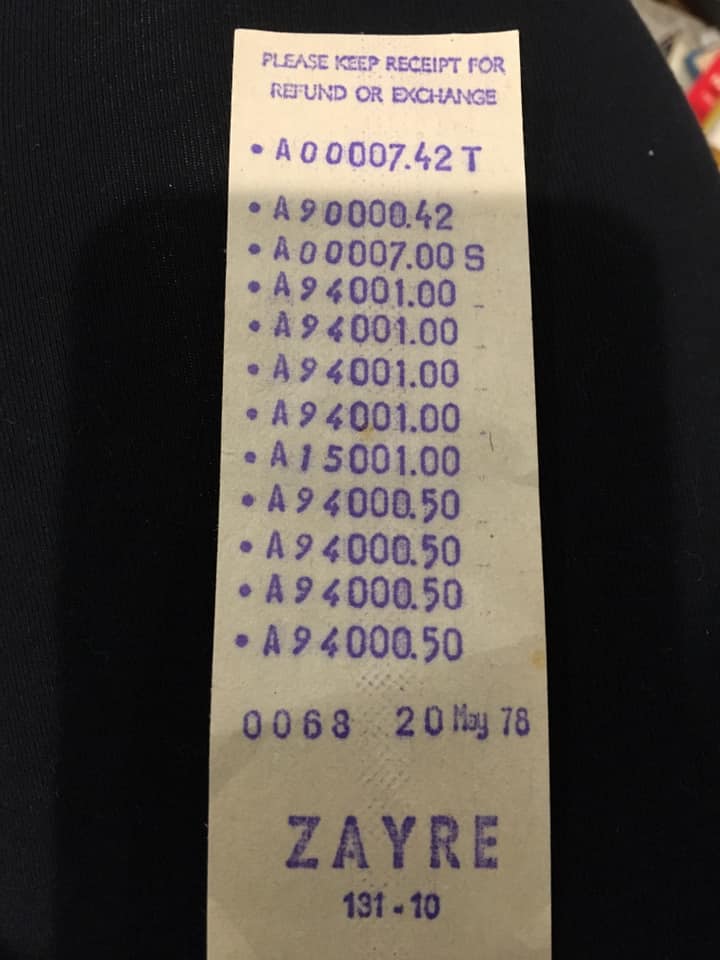
Zayre used department 90 for sales tax. I wonder if this was because it was the upper left-hand key on the keyboard, as Ames did the same thing with their classification three digit class numbers, using 900 as the class for sales tax. After the move to the NCR 2552 registers, when a cashier entered the amount tendered, the register would briefly show the tax amount, for example “90 0.42”, on the display before showing the change or balance due.
Unfortunately, the receipt above doesn’t show any evidence of a “double-pass” item, normally there’d be a notation of CM or something similar in the very left-hand column.

The Sweda 76 Cash Registers provided more functionality than the Sweda Model 46 registers typically found at the checkouts. At the time, department stores tended to process layaways up front at the service desk, and the Sweda 76 registers were configured to handle layaways and returns. The Sweda 76 also used a double wide receipt tape.
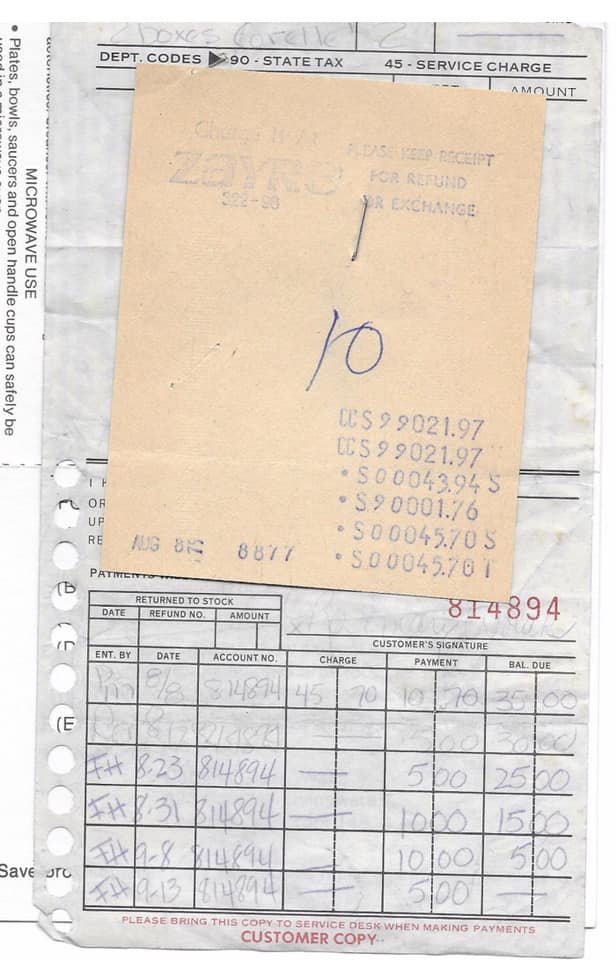
On the receipt above you’ll see “CC” on the left hand column of the receipt. I’m not sure if this refers to a double pass item or something else.

Here’s a photo of a service desk at Zayre after the conversion to the NCR 2552. The NCR 2552 was a modular cash register. At the checkouts, Zayre typically put the cash drawer under the counter facing the customer, the register on a stand at a 45º angle to the counter and the printers where a full cash register would normally be situated. The checkout counters had little cubby holes for documentation (rain checks, charge slips, etc) placed above the printers for the NCR 2552. When Ames bought the chain and converted the infrastructure to IBM 4680 OS and IBM 4683 registers, the cubby holes were partially blocked by the height of the IBM registers.

Curiously, Zayre did not use NCR as their vendor of choice for their front-end systems for their other chains TJ Maxx or BJ’s Wholesale Club. Embracing EDI or Electronic Data Interchange in the mid 1980s, the front-end systems were just part of an orchestrated, distributed networking system for the chain. The backend was supported by several different vendors including IBM 308x mainframes, NCR systems, and Digital VAX/VMS systems. Zayre began introducing scanning in 1988, shortly before their acquisition by Ames.
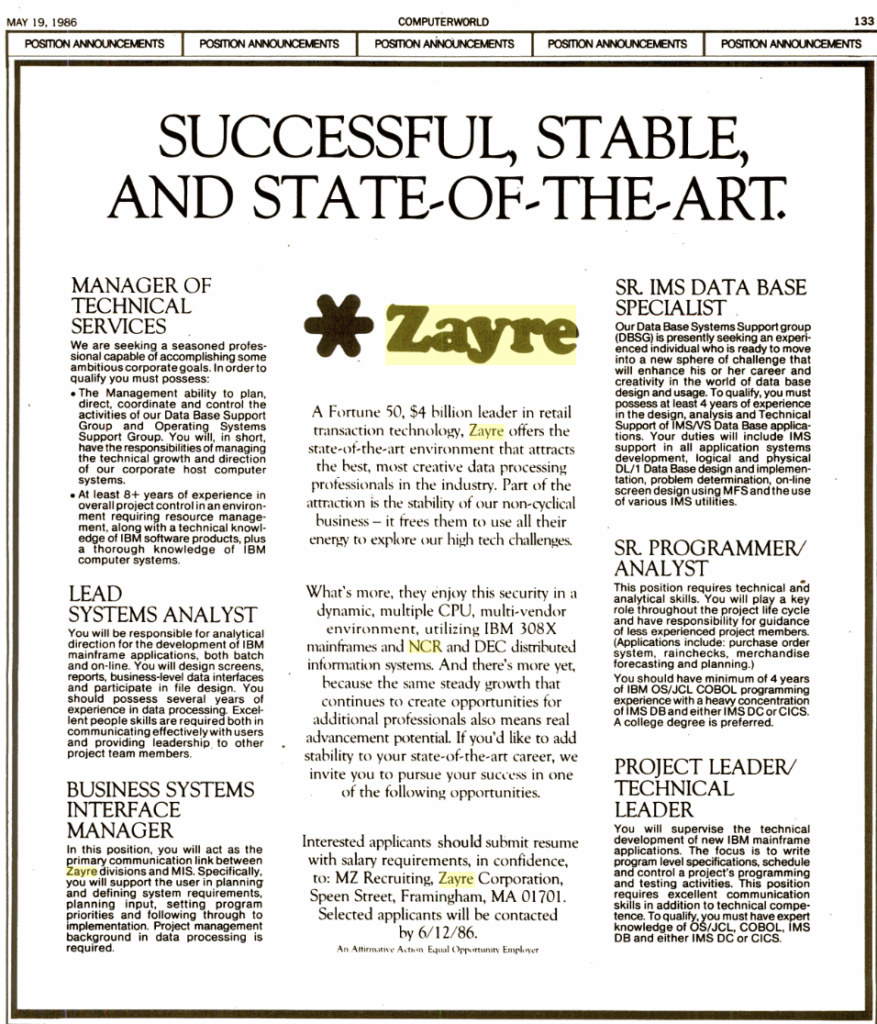
I am happy to have found the Zayre Stores Appreciation Group on Facebook, affording me the opportunity to fill in some gaps after browsing through photos and memories from former employees.
bookmark_borderTarget: No More Keyboards.

Yesterday I noticed in the Waukegan, Illinois Target store the chain has removed the physical keyboards from the NCR point of sale terminals. Watching the cashier work through our transaction, Target has significantly modified the interface of their in-house point of sale software.
I’m just a guy that’s been around technology for a very long time, but forcing keyboard-type input through a touchscreen is not as efficient as actually using a physical keyboard. But alas, I do not make these decisions for Target or any other store chain, for that matter.
The northeastern supermarket chain Hannaford did this years ago with their Wincor-Nixdorf systems. As a software developer focused on efficiency and reducing friction in the user experience, watching a cashier plunk in produce PLUs on a touchscreen always made my skin crawl, as it’s much faster to type 4096 [ENTER] or whatever on a keyboard than stabbing at a 14-inch touch screen.
As I’ve been to several Target stores in the area, it’s interesting to see the chain’s hardware implementation has not been entirely consistent. Some stores have small, Elo touchscreens, while others have larger screens, and others have NCR touchscreens. When you’re writing and maintaining your own software, it’s easy to adjust to differing hardware configurations. This is a good thing, as it’s better to not be locked down to one specific, proprietary configuration.
I’ll be writing more about the history of Target’s point of sale implementations over the next few months. The photos of vintage cash registers and point of sale systems will all have keyboards.
Because keyboards are more efficient.
bookmark_borderKmart, Part 1.

Growing up in along Lake Ontario in Central New York in the 1970s, there were a few Kmarts within reasonable driving distance of our small town. My maternal grandmother was a fan of Kmart, and we would often go shopping with her two one of two stores in the Syracuse, New York area. The closest was the Kmart at Northern Lights Circle in Mattydale. The second choice was Kmart in Western Lights Plaza.
In the mid 1970s, when I became of cash registers and their differences, both of these stores had NCR Class 5 mechanical cash registers. The finest and last of the NCR mechanical cash register line, these machines served Kmart well into the 1980s, long after other stores were already converting to electronic cash registers and early computerized point of sale systems.

There was a third Kmart in the Syracuse area, on Route 57 in suburban Liverpool. This store was a little newer than the other two, and they did not have mechanical cash registers, but rather early electronic cash registers by NCR. I believe they were NCR 230s, one of the the company’s earliest entries into the Electronic Cash Register space. The NCR 230 was bulky and the printer was loud, but from what I could discern, did everything the mechanical Class 5 registers did, but little more. I don’t believe there were any communication capabilities back to a central processor of any sort.
All of the registers had a sticker on the front to remind the cashier: TYFSAK! It took me a little while to figure out what that stood for, “Thank You For Shopping At Kmart”.
For years I had thought these early electronic machines were actually NCR 225 or NCR 220s, but I can’t find any evidence of there being such a thing. However, once I found a photo of the NCR 230, it looked very familiar.
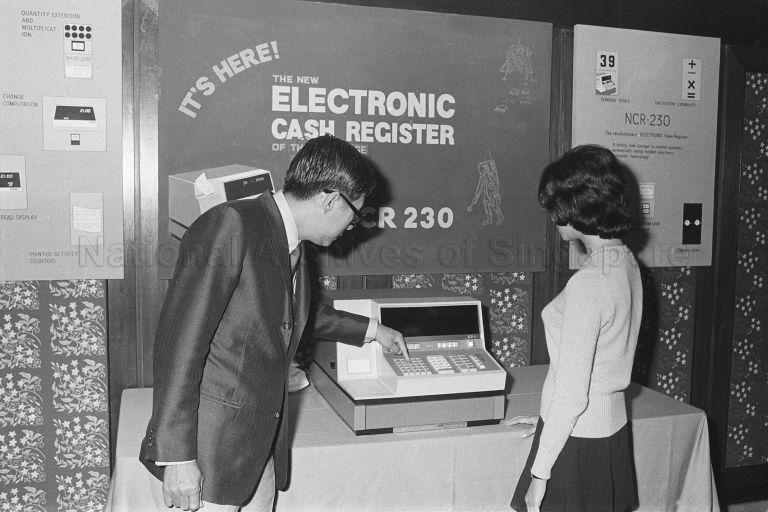
After the closure of the W.T. Grants chain of department stores, Kmart took over the space of the Grants store on outer Washington Street in Watertown, New York. We went to this store for the grand opening in 1977 and it had the same NCR 230 cash registers.
The receipts generated by the NCR 230 cash registers look like they came from a mechanical cash register. As mentioned before, the printers on the NCR 230 were quite loud, resembling the noises coming from the older NCR Class 5 mechanical registers.
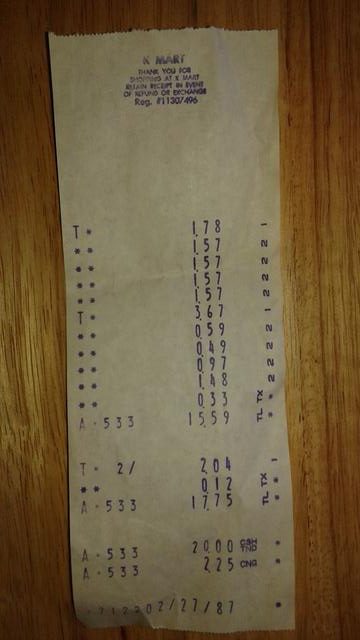
To the casual eye, this receipt looks like it was generated from a mechanical register, but if you look closely, there’s a quantity included on the last item entry, and quantity management was not possible on the Class 5 mechanical registers.

While the stores I visited were using this mix of NCR mechanical and basic electronic cash registers, other stores in the chain were part of a plan to move forward with the computerized inventory management. At the time, Kmart had very basic inventory identification at the registers. While other chains like Ames, Two Guys, Walmart, etc, were using multiple-digit department and stock number information on their mechanical registers, from what I remember, Kmart had a very basic “Key 1”, “Key 2”, “Key 3” approach. Taking a look at the receipt above, the non-taxable items appear to be rung on “Key 2” and the taxable items appear to be rung on “Key 1”. I’m at a loss for finding a photo with enough detail to scope out a keyboard, but my hazy memory recalls up to “Key 10”.

As time marched into the mid 1980s, the vast majority of Kmarts still used this mix of mechanical and early electronic cash registers. In 1984 I found it ironic that I had purchased a printer for my Commodore VIC-20 at Kmart and the sales slip from Sight and Sound had been imprinted with an NCR Class 5 mechanical cash register.
Kmart did not make exclusive use of NCR equipment during this period. Once I went on to college in 1986, I stopped into the Kmart in Warren, Pennsylvania and noticed they were running Data Terminal Systems Model 440 442 cash registers. These registers had what I would call a “non-standard” keyboard on them, in that the “Key” buttons were on the right side of the number pad, and the tender keys were on the left side, which was opposite of any other DTS Series 400 register I had ever encountered (and I had a very keen interest in DTS registers back then). In addition, while every DTS Series 400 stamped cash tendered as “CA” (for example, 20.00CA would appear on the receipt), the Kmart DTS 440s were stamping “CS”. A subtle difference, but I noticed. Evidently, the Seiko EP-101 printer used for the Kmart machines did not have room for an “A” character.
As I started expanding life’s horizons and visiting other Kmart stores, it became apparent that the chain was not keeping up with the trend of moving into a more cohesive, computerized point of sale (and inventory management) experience. Some stores would have NCR 255 registers without scanning. Another store had an IBM 3683 system with really slow scanning.

It would be well into the latter half of the 1980s when Kmart would start bringing their point of sale practices into a computerized management system of the times. Kmart began the process with the hiring of a Vice President of Electronic Merchandising Systems in 1985.
bookmark_borderAmes Converts Zayre.

In the late 1970s, the Framingham, Mass. based Zayre Discount Department Stores renovated all of their stores to a new “orange and brown” decor, complete with an orange asterisk and a mixed case logo, the last logo that would be used with the department store chain. At the time, like other department stores of the era, Zayre was using Sweda Model 46 cash registers with inventory control capabilities. The registers would punch inventory information on optical tape and the tape would be sent to the main office to be fed into a mainframe. Zayre used two digit department numbers for tracking purposes.
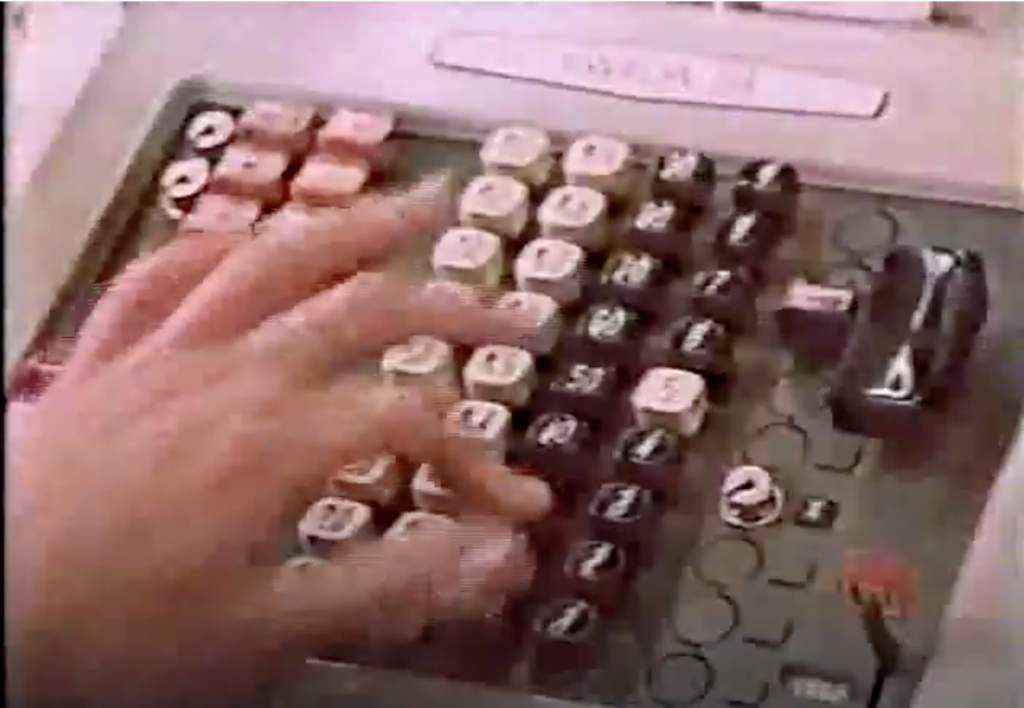
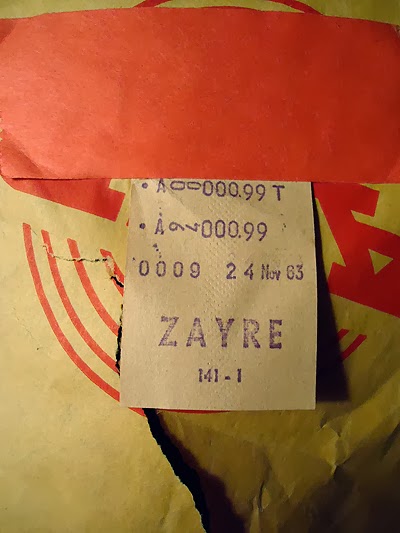
In the early 1980s Zayre moved into the electronic era but in a seemingly unified way. While several other discount chains were using a mix of point of sale systems (for example, Kmart used a mix of NCR, IBM, and Data Terminal Systems at the time), Zayre moved to NCR 2552 cash registers up front with a pair of NCR 726 minicomputers in the back. Zayre opted to use the NCR 2552s in a “distribution fashion”: the cash drawer was mounted under the checkout counter that faced the customer, the printer (with three print stations: receipt, journal, and form) sat where the entire cash register would normally sit in a traditional checkstand setup, and the keyboard and display were mounted on a pedestal at the corner of the checkstand. Unlike the IBM 3680 Programmable Store System at the time, the NCR 2552 (and its older counterpart, the larger NCR 255) used a standard keyboard layout. Many of the keystrokes required for a Zayre transaction would mirror the same keystrokes for the same transaction at a Hills store using the same equipment. Unlike the older NCR 255s, the NCR 2552s allowed the cashier to see numbers on the display as they were entered into the cash register.
Like on the Sweda mechanical cash registers, Zayre used two-digit department numbers. Further inventory control was maintained by a four digit “Style” number. “Generic” entries, like a candy bar in department 91 but without a “style” (or SKU) number, would be entered with the department number repeated twice as the style, so candy bar would be entered 91 [DEPT/STYLE] 9191 [DEPT/STYLE], the function key being to the left of the number pad.

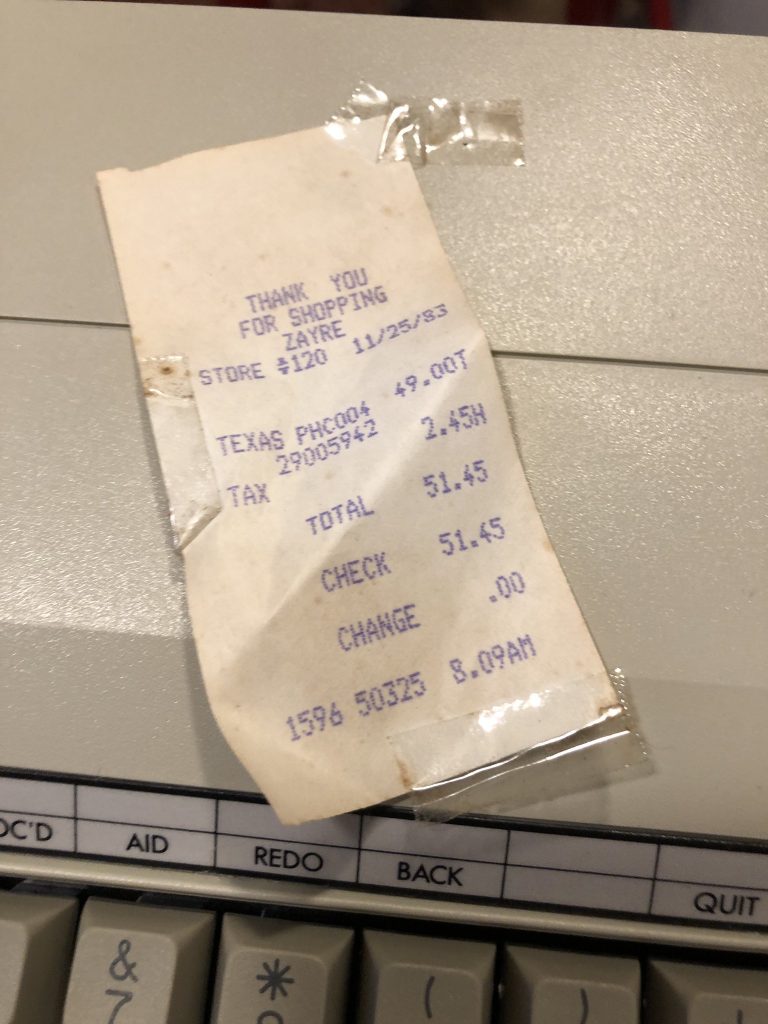
In 1988 Ames Discount Department Stores purchased the approximately 400 stores in the Zayre chain. After closing about a fifth of those stores, Ames began the task of converting the Zayre locations to new systems. At the time Ames was still using the IBM 3680 Programmable Store System, a system no longer manufactured by IBM, as IBM had introduced IBM 4680 OS, the IBM 4683 and 4684 cash registers, and General Sales Application. Without 3680 hardware available, Ames decided to go ahead and install the IBM 4680 system in 315 former Zayre stores… in 120 days in 1989. The reasoning for the move was the Zayre NCR system didn’t do what Ames wanted it to do and the IBM 4680 system would be fine since at the time, the stores didn’t communicate with one another.

Ames sent training coordinators to the Zayre location, advising them they were now going to be training on IBM 4680 GSA and the learn the system. General Sales Application was modified to work a lot like the IBM 3680 Programmable Store System that was in use at the legacy Ames stores, and while GSA was designed for scanning, Ames opted to not use scanning.

When Ames implemented the new registers for the change over from Zayre to Ames there was a mix of inventory marked with Zayre pricing information while others were marked with Ames stickers. The new IBM 4683 registers had a similar keyboard layout to the IBM 3683s at the legacy stores. The “SKU” button was actually labels “AMES SKU”. Zayre department and style information was entered as DD00SSSS where the two digit department number was followed by two zeroes and then the four digit style number. The cashier then pressed ENTER instead of SKU, before entering the quantity and/or the amount of the item.
At the time, Ames was using the slogan “It pays to shop at Ames Everyday!”. Before Zayre stores were converted to the Ames nameplate but after the registers had been changed over the new system, receipts printed “It pays to shop at Zayre Everyday!”.
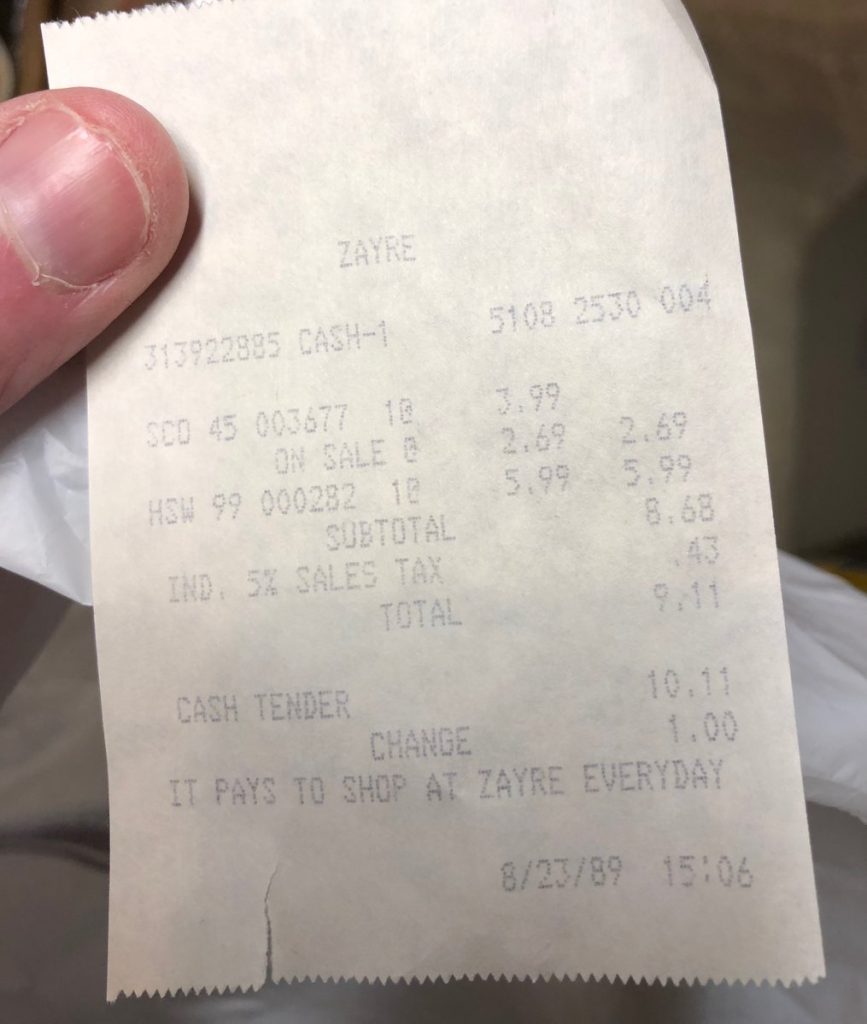
The layout of the Zayre receipt is similar to what Ames used on the IBM 3683 systems, with the exception of the header and footer information, which matched the typical General Sales Application layout. At the top of Bradlees, Walmart, and other chains using the same system at the time you’ll see the “CASH-1” designation.
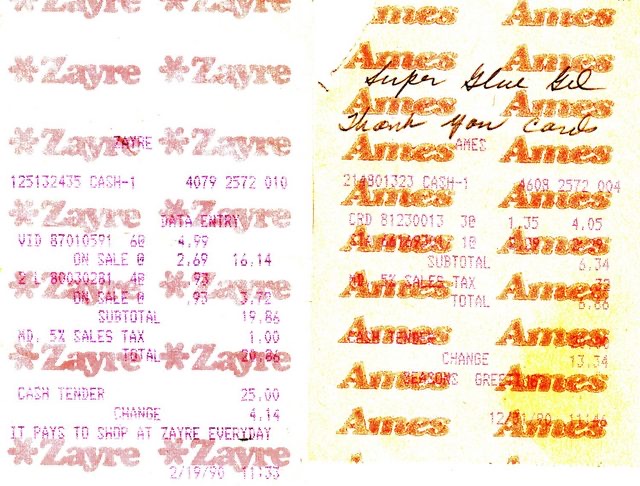
The way you can tell the difference between the 3683s and the 4683s is also the tender information being left justified and the print quality being (surprisingly) not quite as good as found on the older machines.
Customer feedback during the changeover conveyed frustration with the new cash register system at the former Zayre locations, as they were slower than the older NCR systems they replaced.
Ames officially changed the Zayre stores over to their new nameplate in November 1989 (though some of my research disputes this as well). The receipt footer was modified to It Pays to Shop At Ames Everyday with an extra space between “At” and “Ames”, where Zayre had been five characters long.
Scanning would be introduced a short while later, at first with the newer IBM 4683 General Sales Application registers at the former Zayre locations, followed by a significant upgrade to the older IBM 3680 registers. The older registers would get a new keyboard layout and workflow, and the “Ames” logo at the top would disappear in favor of the standard “AMES” in all caps. Curiously, the store in my hometown (store #80) printed the store address at the top of the receipt as well, but I didn’t see this at other locations.
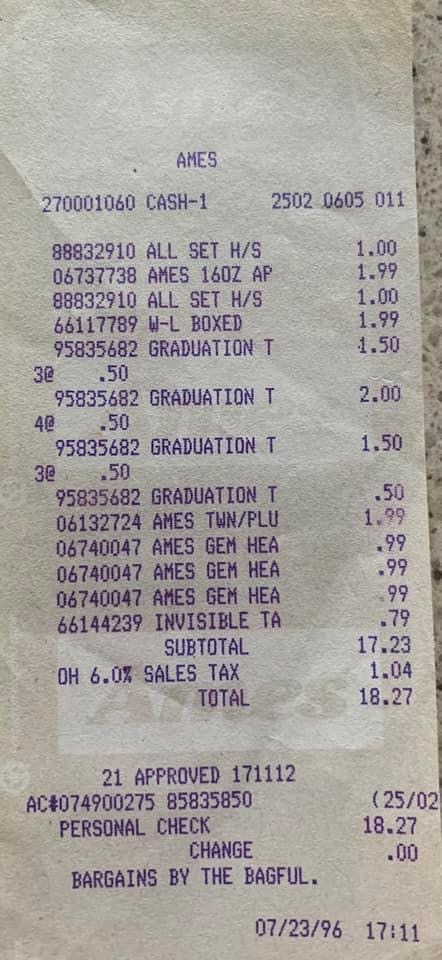
bookmark_borderIntroduction.
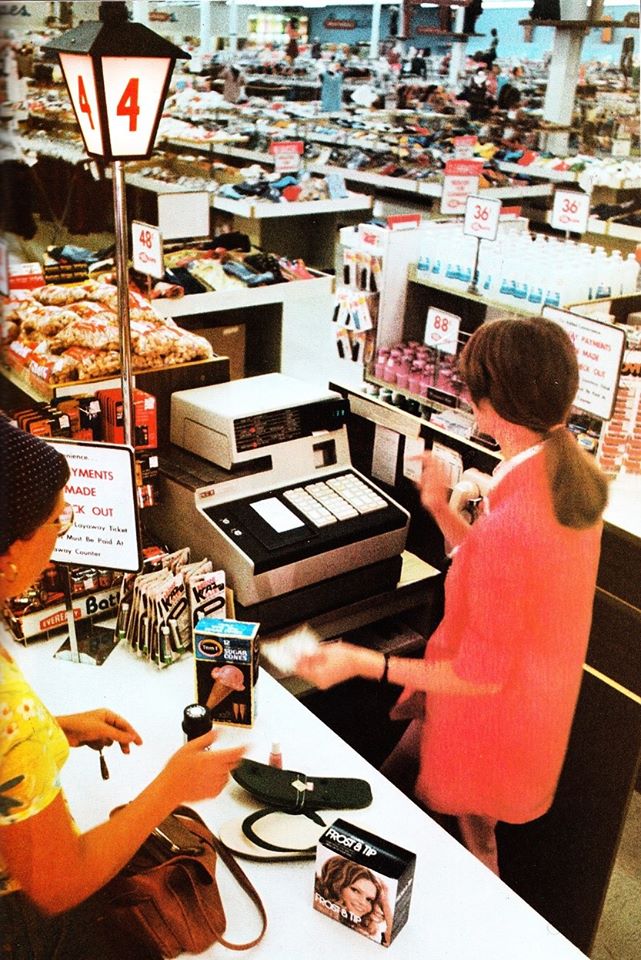
I am not in the photo shown above. I am, however, old enough to remember when the cash register you see in that photo was brand new. In fact, I’m old enough to remember when all the department stores and supermarkets were still using mechanical cash registers. Except for Sears. I don’t ever remember seeing a mechanical cash register at Sears; they had already migrated to one of the first computerized point of sale systems in the United States. It was made by Singer-Friden. More on that in a future post.
The cash register you see in use above is an NCR 255. It is being controlled by two NCR 726 Minicomputers in the back office. While the NCR 255 was capable of scanning, at the time scanning was found only in some progressive supermarket chains. It would be a little while before scanning became standard operating procedure at your local grocer; and it would be even a little longer before Walmart led the way to bring scanning to the discount department stores and other merchandise vendors across the land.
I am a software developer by trade. I have always been interested in technology and what led me into technology to begin with was the blossoming field of computerized point of sale and cash register equipment in the 1970s and 1980s. It wouldn’t be until the mid 1980s that I would actually use (and in some instances, program) this equipment, but I knew the ins and outs of how these devices worked before I was a teenager. If there was appropriate testing back in the day I’d probably be pegged for some sort of spectrum, and cash registers and the like were my primary focus. I knew how they worked, I could tell the differences between systems just by a receipt, and I knew I wanted to play with computers for the rest of my life.
This blog is born from my personal blog elsewhere on the Internet. I have a lot of information to share, mostly based on memory, some anecdotal, and even more from research I’ve been doing. There’s not a lot of information on the Internet about these early systems, but I’m always on the search for anything I can find. Operator’s manuals. Memories and anecdotes from others. Anything I can share because I know I’m not alone in this interest. I’ll be categorizing my entries by store chain and equipment manufacturer. I’ll also be adding an area for document sharing.
Thanks for stopping by. I look forward to adding more information soon.
In the meantime, here’s what a receipt from the NCR 255 would have looked like. This receipt is also courtesy of the “Remembering Hills Department Store” group on Facebook.