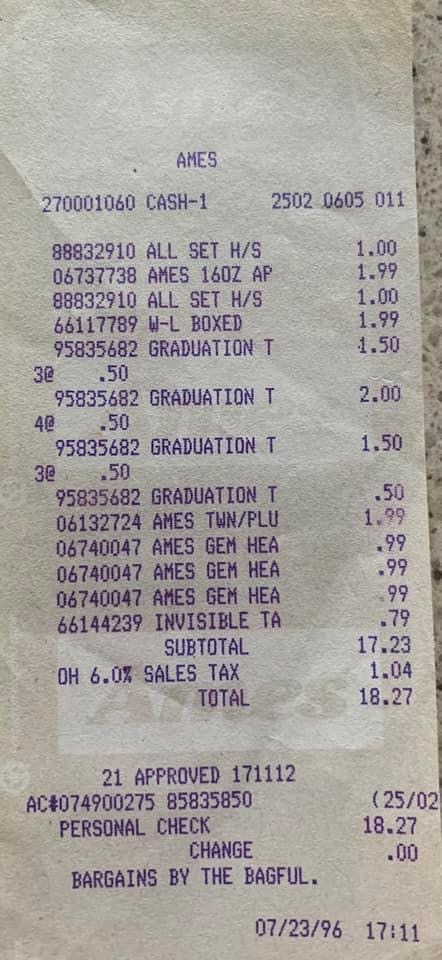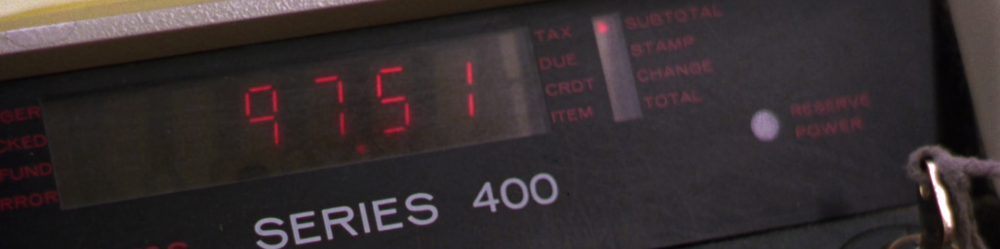In the late 1970s, the Framingham, Mass. based Zayre Discount Department Stores renovated all of their stores to a new “orange and brown” decor, complete with an orange asterisk and a mixed case logo, the last logo that would be used with the department store chain. At the time, like other department stores of the era, Zayre was using Sweda Model 46 cash registers with inventory control capabilities. The registers would punch inventory information on optical tape and the tape would be sent to the main office to be fed into a mainframe. Zayre used two digit department numbers for tracking purposes.
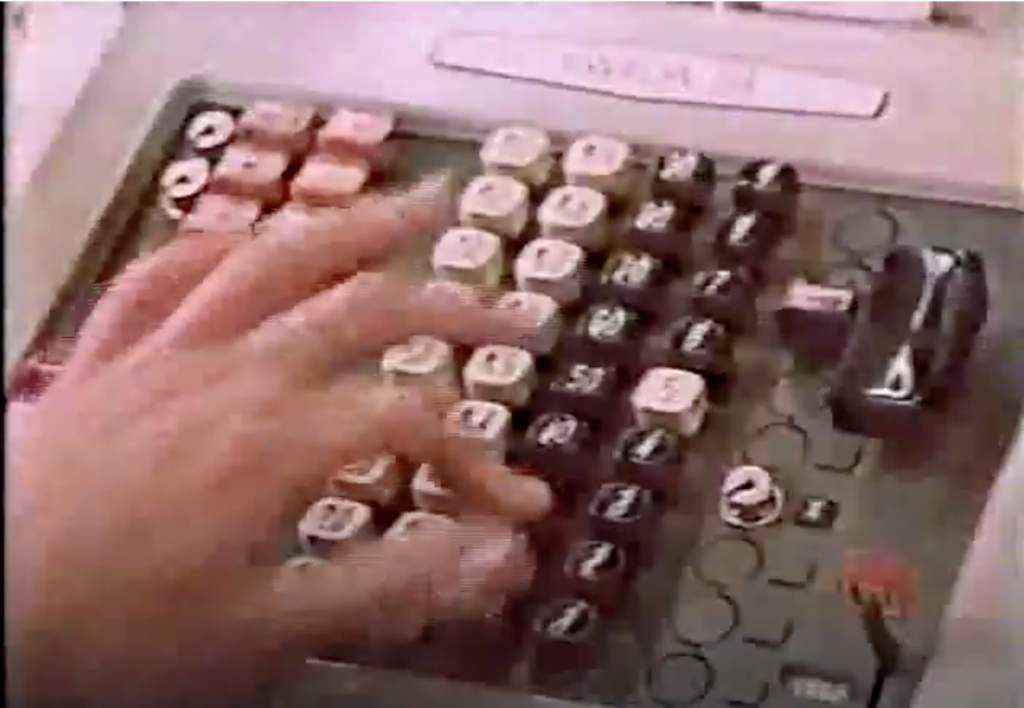
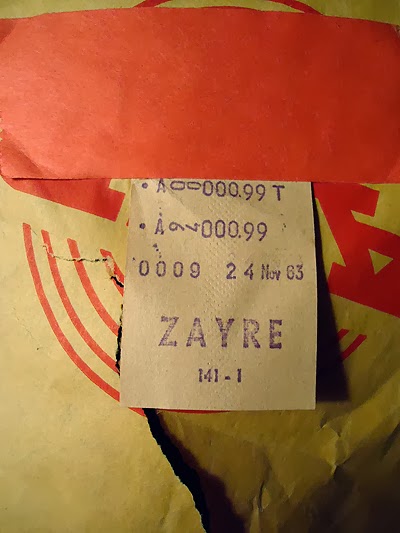
In the early 1980s Zayre moved into the electronic era but in a seemingly unified way. While several other discount chains were using a mix of point of sale systems (for example, Kmart used a mix of NCR, IBM, and Data Terminal Systems at the time), Zayre moved to NCR 2552 cash registers up front with a pair of NCR 726 minicomputers in the back. Zayre opted to use the NCR 2552s in a “distribution fashion”: the cash drawer was mounted under the checkout counter that faced the customer, the printer (with three print stations: receipt, journal, and form) sat where the entire cash register would normally sit in a traditional checkstand setup, and the keyboard and display were mounted on a pedestal at the corner of the checkstand. Unlike the IBM 3680 Programmable Store System at the time, the NCR 2552 (and its older counterpart, the larger NCR 255) used a standard keyboard layout. Many of the keystrokes required for a Zayre transaction would mirror the same keystrokes for the same transaction at a Hills store using the same equipment. Unlike the older NCR 255s, the NCR 2552s allowed the cashier to see numbers on the display as they were entered into the cash register.
Like on the Sweda mechanical cash registers, Zayre used two-digit department numbers. Further inventory control was maintained by a four digit “Style” number. “Generic” entries, like a candy bar in department 91 but without a “style” (or SKU) number, would be entered with the department number repeated twice as the style, so candy bar would be entered 91 [DEPT/STYLE] 9191 [DEPT/STYLE], the function key being to the left of the number pad.

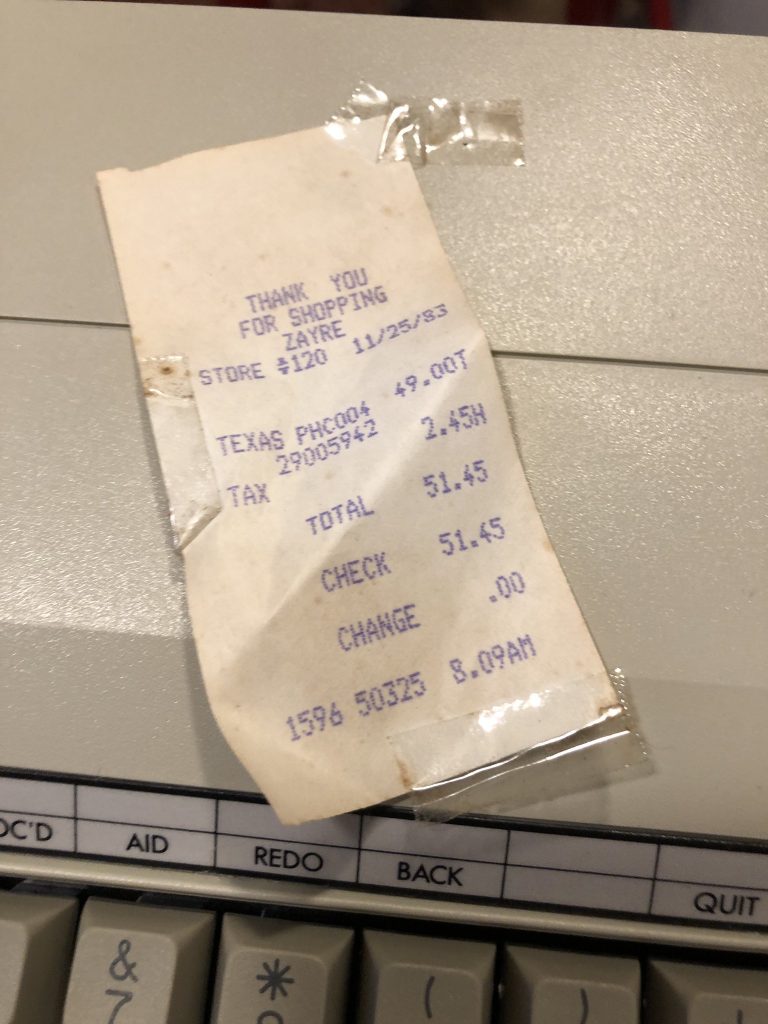
In 1988 Ames Discount Department Stores purchased the approximately 400 stores in the Zayre chain. After closing about a fifth of those stores, Ames began the task of converting the Zayre locations to new systems. At the time Ames was still using the IBM 3680 Programmable Store System, a system no longer manufactured by IBM, as IBM had introduced IBM 4680 OS, the IBM 4683 and 4684 cash registers, and General Sales Application. Without 3680 hardware available, Ames decided to go ahead and install the IBM 4680 system in 315 former Zayre stores… in 120 days in 1989. The reasoning for the move was the Zayre NCR system didn’t do what Ames wanted it to do and the IBM 4680 system would be fine since at the time, the stores didn’t communicate with one another.

Ames sent training coordinators to the Zayre location, advising them they were now going to be training on IBM 4680 GSA and the learn the system. General Sales Application was modified to work a lot like the IBM 3680 Programmable Store System that was in use at the legacy Ames stores, and while GSA was designed for scanning, Ames opted to not use scanning.

When Ames implemented the new registers for the change over from Zayre to Ames there was a mix of inventory marked with Zayre pricing information while others were marked with Ames stickers. The new IBM 4683 registers had a similar keyboard layout to the IBM 3683s at the legacy stores. The “SKU” button was actually labels “AMES SKU”. Zayre department and style information was entered as DD00SSSS where the two digit department number was followed by two zeroes and then the four digit style number. The cashier then pressed ENTER instead of SKU, before entering the quantity and/or the amount of the item.
At the time, Ames was using the slogan “It pays to shop at Ames Everyday!”. Before Zayre stores were converted to the Ames nameplate but after the registers had been changed over the new system, receipts printed “It pays to shop at Zayre Everyday!”.
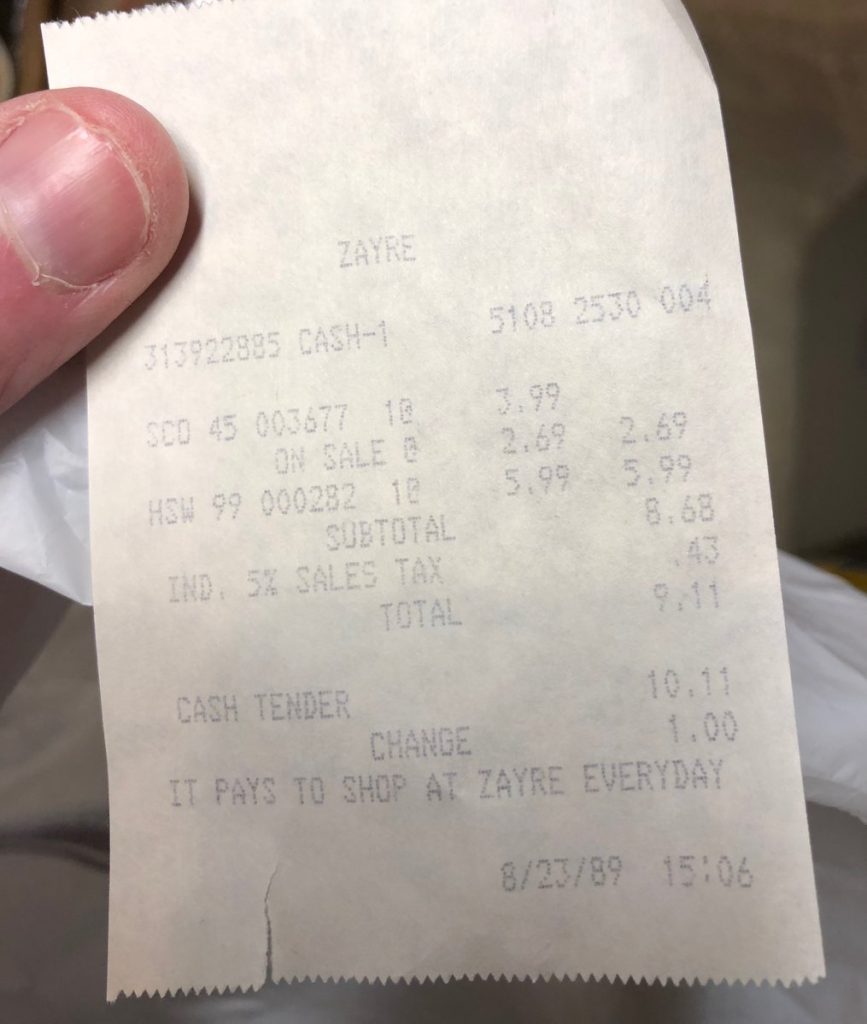
The layout of the Zayre receipt is similar to what Ames used on the IBM 3683 systems, with the exception of the header and footer information, which matched the typical General Sales Application layout. At the top of Bradlees, Walmart, and other chains using the same system at the time you’ll see the “CASH-1” designation.
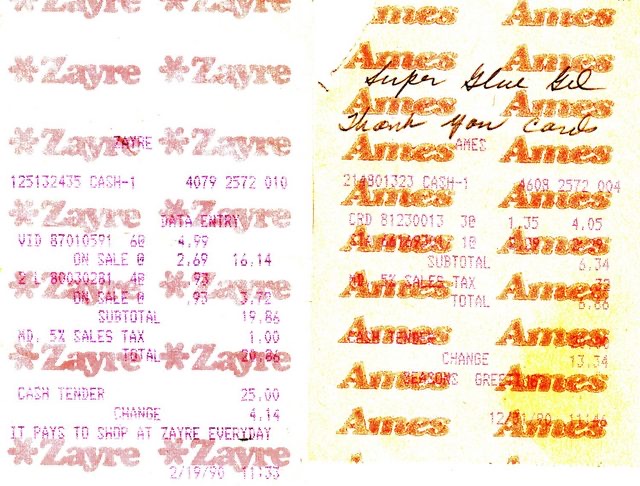
The way you can tell the difference between the 3683s and the 4683s is also the tender information being left justified and the print quality being (surprisingly) not quite as good as found on the older machines.
Customer feedback during the changeover conveyed frustration with the new cash register system at the former Zayre locations, as they were slower than the older NCR systems they replaced.
Ames officially changed the Zayre stores over to their new nameplate in November 1989 (though some of my research disputes this as well). The receipt footer was modified to It Pays to Shop At Ames Everyday with an extra space between “At” and “Ames”, where Zayre had been five characters long.
Scanning would be introduced a short while later, at first with the newer IBM 4683 General Sales Application registers at the former Zayre locations, followed by a significant upgrade to the older IBM 3680 registers. The older registers would get a new keyboard layout and workflow, and the “Ames” logo at the top would disappear in favor of the standard “AMES” in all caps. Curiously, the store in my hometown (store #80) printed the store address at the top of the receipt as well, but I didn’t see this at other locations.